Schema markup, also known as structured data, revolutionizes how search engines interpret and display website content. This code-based solution enhances SEO by providing explicit context to search engines, enabling richer search results and improved visibility. From e-commerce to local businesses, schema markup bridges the gap between raw content and actionable insights for users.
What Is Schema Markup?
Schema markup is a semantic vocabulary added to HTML that clarifies the meaning of web content. Developed collaboratively by Google, Bing, Yahoo!, and Yandex in 2011, it standardizes how search engines categorize information. By tagging elements like product prices, event dates, or article authors, websites can achieve enhanced snippets—detailed search results that boost click-through rates (CTRs).
For instance, a recipe blog using schema markup might display star ratings and cooking times directly in search results, attracting more visitors. Similarly, local businesses can highlight operating hours and addresses, improving local SEO performance.
Key Types of Schema Markup
Schema markup caters to diverse content needs. Below are the most impactful types:
| Type | Purpose | Example |
|---|---|---|
| Article | Tags publication dates, authors, headlines | News blogs with timestamps in search results |
| Product | Displays prices, reviews, availability | E-commerce product listings with star ratings |
| Event | Highlights dates, locations, ticket details | Concerts or webinars with event schedules |
| Local Business | Shares addresses, contact info, hours | Restaurants showing directions and phone numbers |
| Recipe | Features ingredients, cook times, ratings | Food blogs with recipe previews in SERPs |
Implementing these markups requires understanding your content’s primary goals. For example, e-commerce sites benefit from Product schema, while news platforms prioritize Article schema.
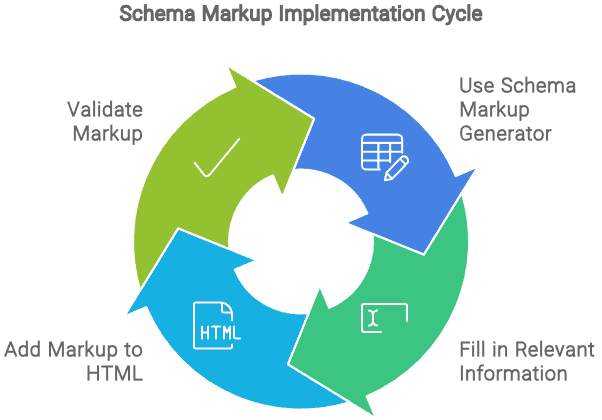
How to Implement Schema Markup: Step-by-Step
1. Use Google’s Structured Data Markup Helper
This tool simplifies schema integration:
- Select a data type (e.g., “Product”).
- Input your URL or HTML.
- Highlight page elements (price, description) and assign tags.
- Generate and embed the output code.
2. Manual JSON-LD Integration
For developers, JSON-LD offers flexibility. Embed scripts within <head> or <body> tags:
HTML example:
<script type="application/ld+json">
{
"@context": "https://schema.org",
"@type": "Product",
"name": "Wireless Headphones",
"image": "example.jpg",
"description": "Premium noise-canceling headphones.",
"brand": "TechAudio",
"offers": {
"@type": "Offer",
"price": "199.99"
}
}
</script> 3. CMS Plugins for Effortless Integration
WordPress users can leverage plugins like Yoast SEO or Schema Pro to automate schema markup without coding. These tools generate structured data based on content type, ensuring compatibility with search engine guidelines.
4. Validate with Google’s Testing Tools
After implementation, use the Structured Data Testing Tool to identify errors. Fix issues like missing fields or incorrect formatting to ensure optimal performance.
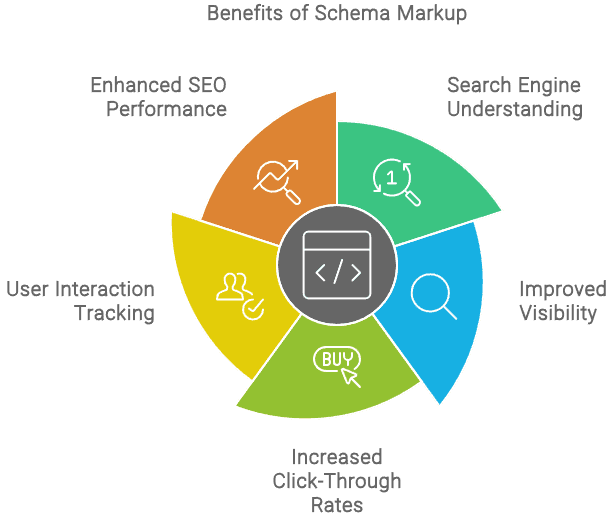
SEO Benefits of Schema Markup
1. Enhanced Search Visibility
Rich snippets occupy more SERP space, drawing user attention. A study by Search Engine Land found that schema markup can increase CTRs by up to 30%.
2. Targeted Keyword Optimization
Schema markup reinforces semantic SEO by linking content to user intent. For example, tagging a product’s price with offers.price aligns with queries like “affordable wireless headphones.”
3. Competitive Edge
Only 31% of websites use schema markup, per HubSpot. Early adopters gain a ranking advantage, especially for voice search and AI-driven queries.
4. Support for Future SEO Trends
As search engines evolve, schema markup will play a pivotal role in AI-driven indexing and voice search optimization. Structured data helps algorithms parse complex queries, ensuring your content remains relevant.
Case Studies: Schema Markup in Action
- Retail Brand: A tech store added Product schema to 500+ listings, resulting in a 25% CTR boost and 18% higher sales within two months.
- Local Bakery: Implementing Local Business schema increased “near me” traffic by 40%, driving foot traffic and online orders.